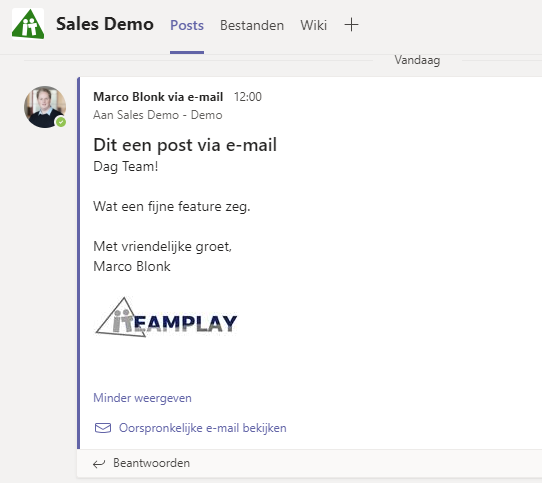Een e-mail posten in een Teams kanaal
Klik op de drie puntjes (meer opties) bij het kanaal waar je naartoe wilt posten. Klik daarna op E-mailadressen ophalen.
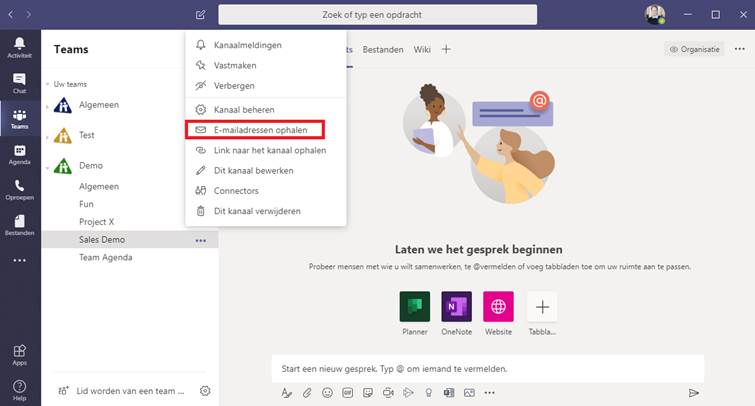
Klik vervolgens op Kopiëren. Het mailadres wordt nu in je clipboard gezet.
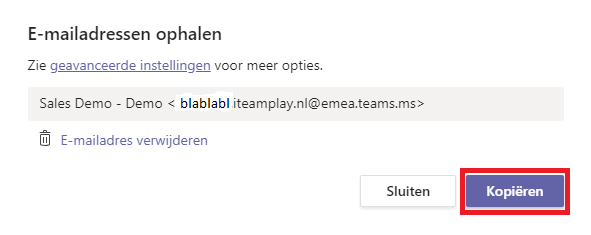
Gebruik dat mailadres een mail op te stellen in jouw e-mail client. Als je deze dan verstuurd, wordt het mailtje gepost in het kanaal. Handig!